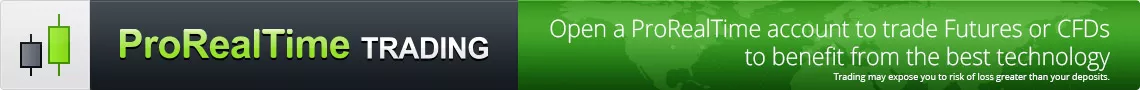Airdrop Bit.Game (BGX) on Elastos
-
- 0
- 547
- 0
Notice to all ELASTOS token holders (ELA), here are the portfolio instructions to follow to take advantage of the airdrop of Bit.Game (BGX) tokens:
1. The Elastos Web Portfolio (wallet.elastos.org) has been updated to support the initiation of a proof transaction for the airdrop.
2. Users must initiate a proof transaction to prove that they hold ELA tokens in the web portfolio. In addition, users must provide an ERC20 (Ethereum) address in order to receive their BGX tokens. The proof transaction will be based on the current amount of ELA tokens held in the portfolio at the time of confirmation.
3. The above actions must be triggered before 20th August at 16:00 (UTC). Remember that generating blocks can take longer when the network speed is below average. We recommend that you complete the proof steps at least 30 minutes before the deadline.
4. Once the proof transaction is launched, ELA tokens held in the portfolio must no longer be transferred or used for any type of transaction until 16:00 UTC on 20th August. Otherwise, the proof transaction will become invalid. In the event of an emergency requiring the transfer of ELA tokens, please ensure that the proof transaction is reissued by the previously specified deadline.
5. Elastos will calculate the amount of ELA tokens held by each user based on the proof transaction submitted prior to the last block level at 15:59 UTC on 20th August. This will determine the number of BGX tokens that will be distributed to each user.
6. On 21st August, Elastos will start distributing the BGX tokens to the ERC20 address provided.
1) What happens if you have zero ELA tokens in your wallet? If you can’t add an ERC20 address? If so, should the user purchase ELAs, then send them to the web wallet and add their ERC20 address?
--> The minimum balance for the airdrop is 1 ELA token. The user must transfer his ELA tokens into his wallet, then add the ERC20 address.
2) What happens to the ELA tokens that are still locked?
-Elastos will manually collect the ERC20 addresses of these participants.
3) What happens if I enter my ERC20 address today and the proof transaction is completed, but I am going to buy more ELA tokens tomorrow, which I’ll send immediately to my web wallet? Will the Web portfolio be responsible for this change? Or do I have to delete my previous ERC20 address and then add my new ERC20 address to get another proof transaction?
--> The portfolio will not automatically renew the proof transaction. If there are more ELA tokens in the portfolio after the initial proof transaction, add the ERC20 address to submit and obtain an updated proof transaction.
4) How do I create a proof transaction AFTER I have already entered the ERC20 address?
-Add the ERC20 address again, this will destroy the previous proof transaction and create a new proof transaction for it.
1. Login to your account
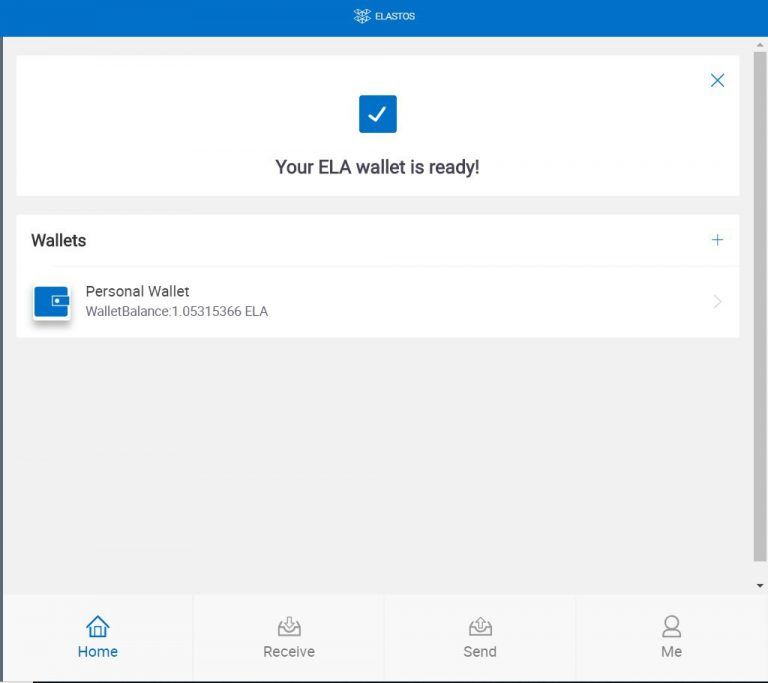
2. Click on “ME”
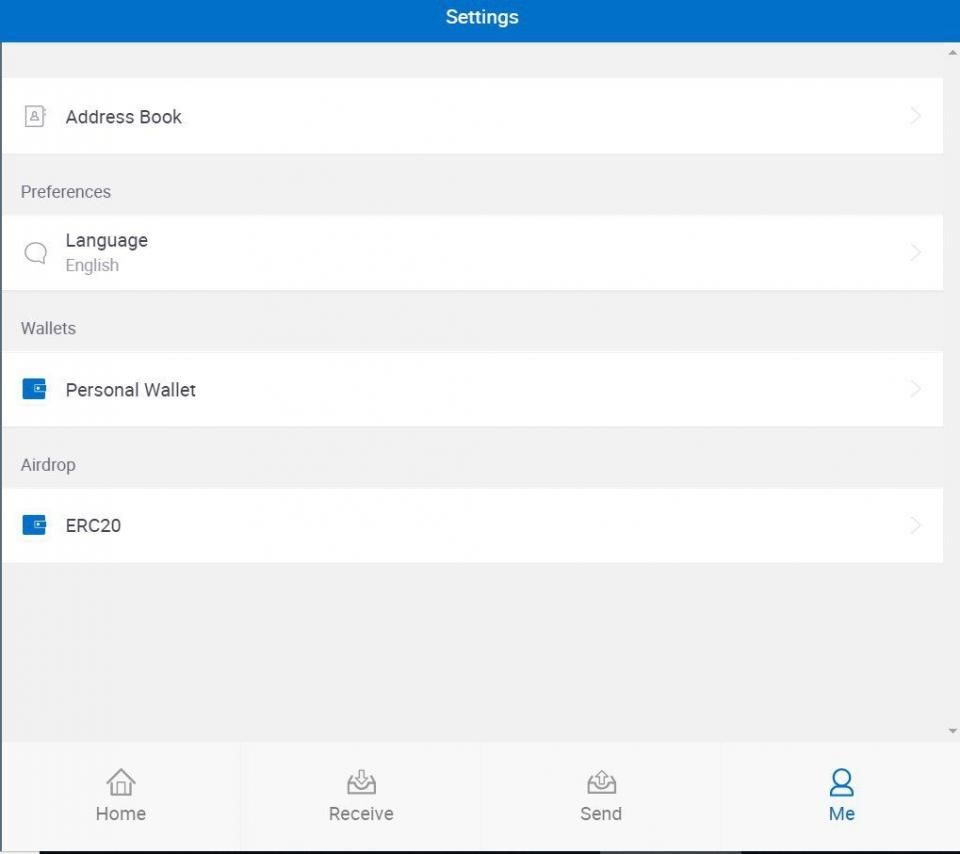
3. Click on"ERC20”
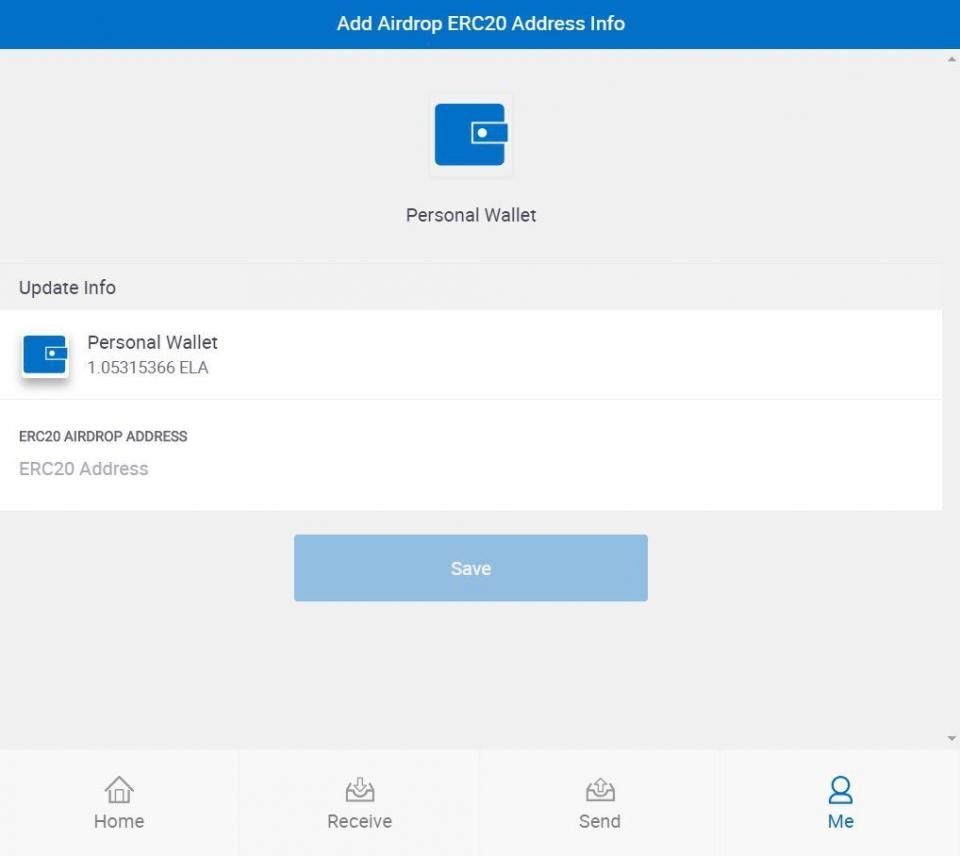
4. Add an ERC20 address, then click on “SAVE”
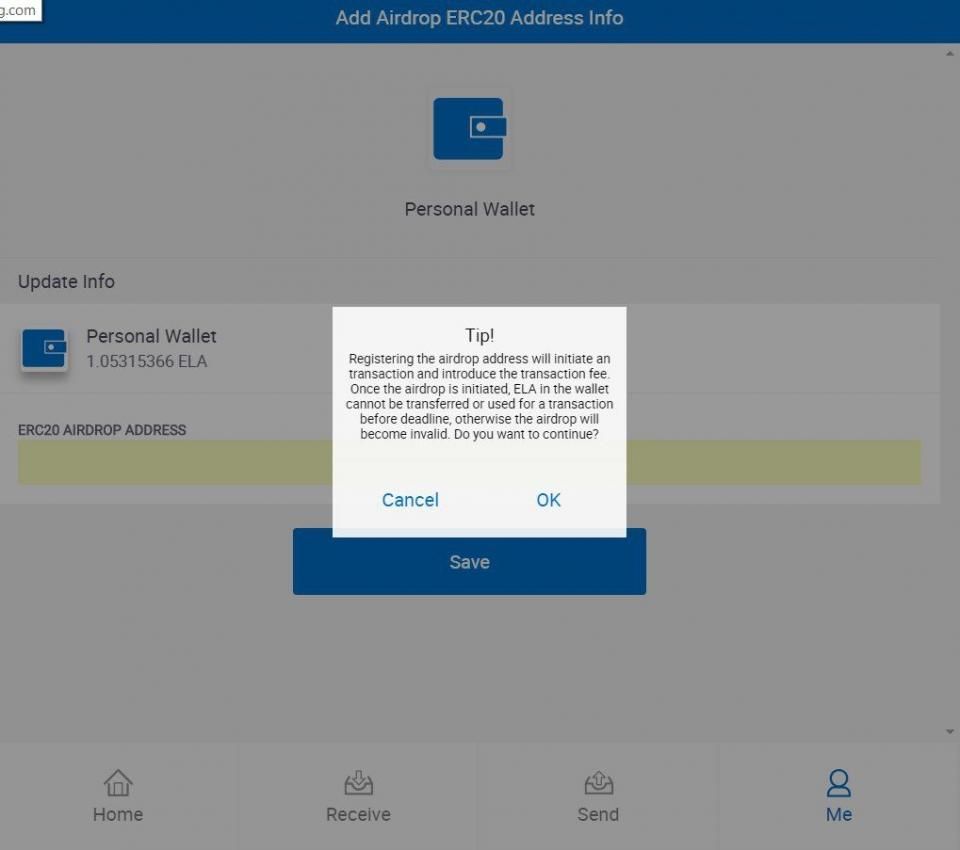
5. Select OK
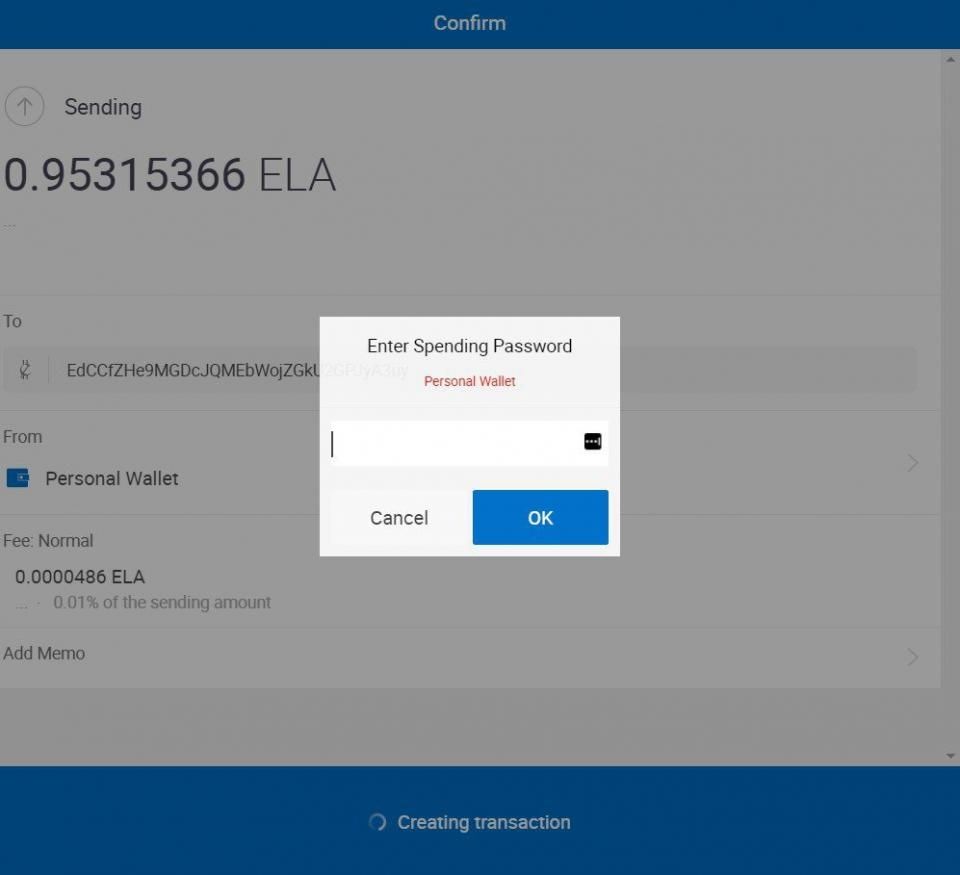
6. Click "Click to send to initiate transaction" and enter your Elastos portfolio password.
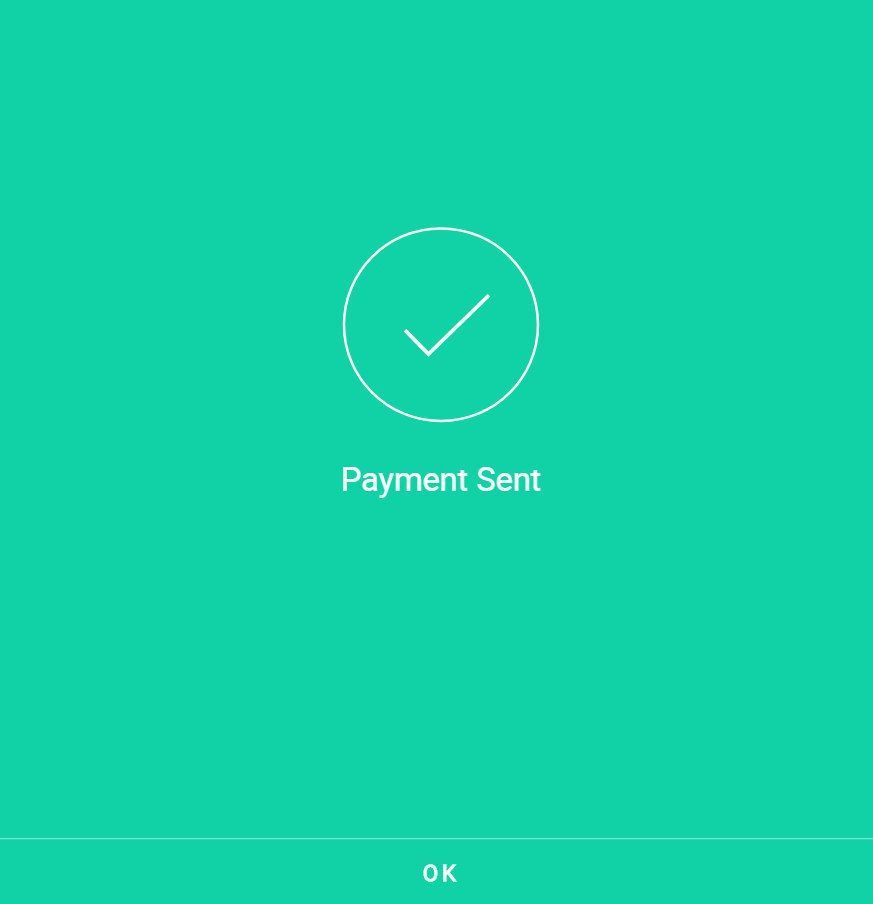
7. Confirmation of successful transaction. The ELA Token will be sent to a new address in the portfolio and the balance will be void before the transfer transaction is confirmed.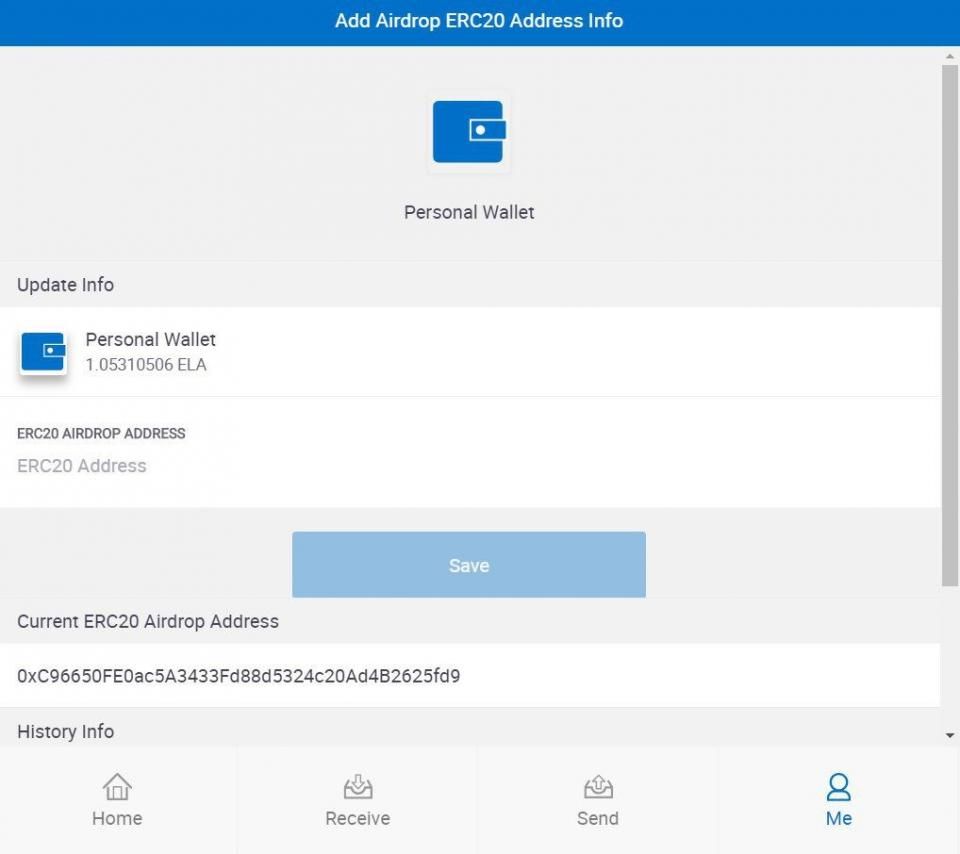
The airdrop offered by ELASTOS
1. The Elastos Web Portfolio (wallet.elastos.org) has been updated to support the initiation of a proof transaction for the airdrop.
2. Users must initiate a proof transaction to prove that they hold ELA tokens in the web portfolio. In addition, users must provide an ERC20 (Ethereum) address in order to receive their BGX tokens. The proof transaction will be based on the current amount of ELA tokens held in the portfolio at the time of confirmation.
3. The above actions must be triggered before 20th August at 16:00 (UTC). Remember that generating blocks can take longer when the network speed is below average. We recommend that you complete the proof steps at least 30 minutes before the deadline.
4. Once the proof transaction is launched, ELA tokens held in the portfolio must no longer be transferred or used for any type of transaction until 16:00 UTC on 20th August. Otherwise, the proof transaction will become invalid. In the event of an emergency requiring the transfer of ELA tokens, please ensure that the proof transaction is reissued by the previously specified deadline.
5. Elastos will calculate the amount of ELA tokens held by each user based on the proof transaction submitted prior to the last block level at 15:59 UTC on 20th August. This will determine the number of BGX tokens that will be distributed to each user.
6. On 21st August, Elastos will start distributing the BGX tokens to the ERC20 address provided.
Frequently asked questions about this ELASTOS airdrop
1) What happens if you have zero ELA tokens in your wallet? If you can’t add an ERC20 address? If so, should the user purchase ELAs, then send them to the web wallet and add their ERC20 address?
--> The minimum balance for the airdrop is 1 ELA token. The user must transfer his ELA tokens into his wallet, then add the ERC20 address.
2) What happens to the ELA tokens that are still locked?
-Elastos will manually collect the ERC20 addresses of these participants.
3) What happens if I enter my ERC20 address today and the proof transaction is completed, but I am going to buy more ELA tokens tomorrow, which I’ll send immediately to my web wallet? Will the Web portfolio be responsible for this change? Or do I have to delete my previous ERC20 address and then add my new ERC20 address to get another proof transaction?
--> The portfolio will not automatically renew the proof transaction. If there are more ELA tokens in the portfolio after the initial proof transaction, add the ERC20 address to submit and obtain an updated proof transaction.
4) How do I create a proof transaction AFTER I have already entered the ERC20 address?
-Add the ERC20 address again, this will destroy the previous proof transaction and create a new proof transaction for it.
Steps to follow to enter your ERC20 address and take advantage of the Elastos airdrop
1. Login to your account
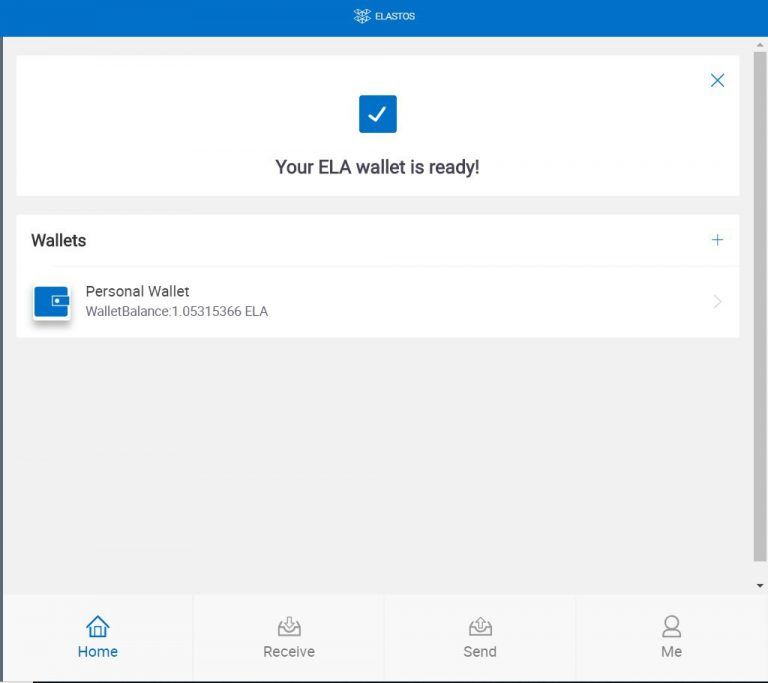
2. Click on “ME”
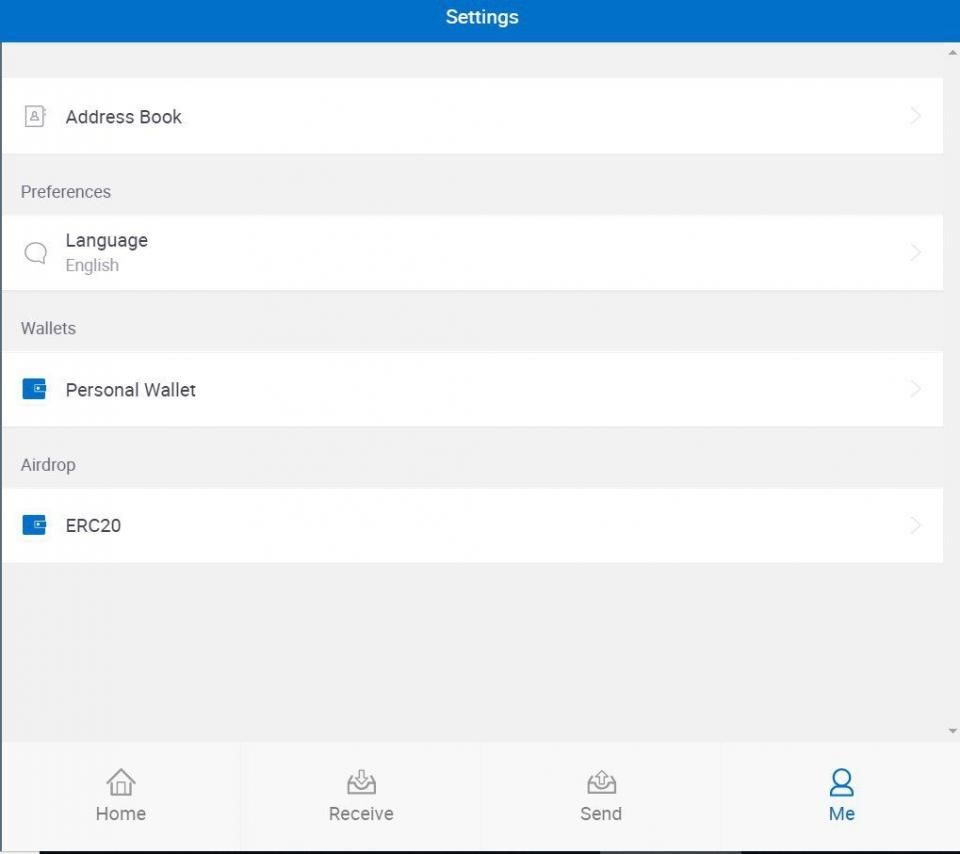
3. Click on"ERC20”
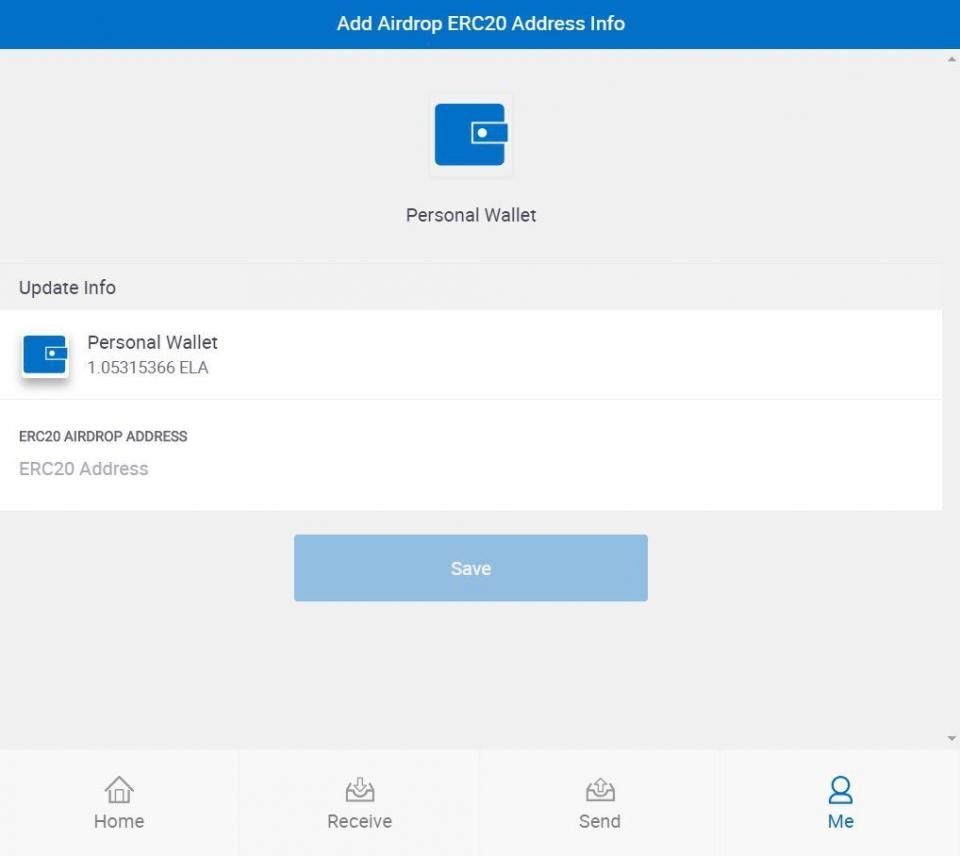
4. Add an ERC20 address, then click on “SAVE”
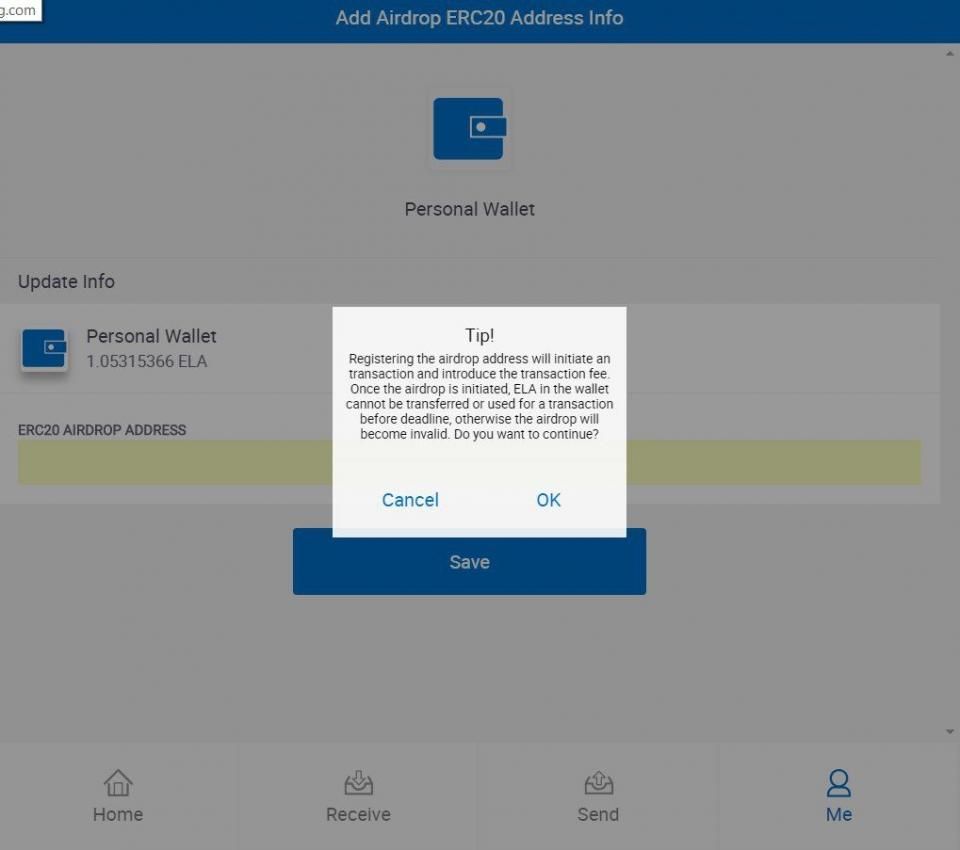
5. Select OK
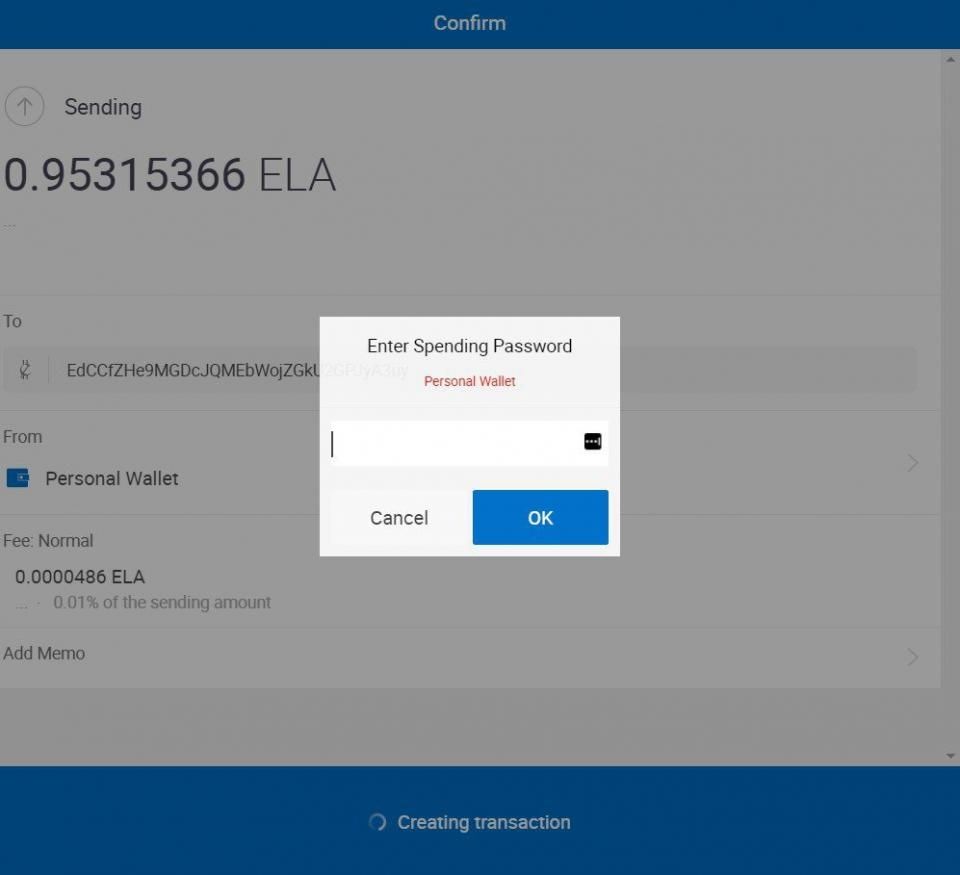
6. Click "Click to send to initiate transaction" and enter your Elastos portfolio password.
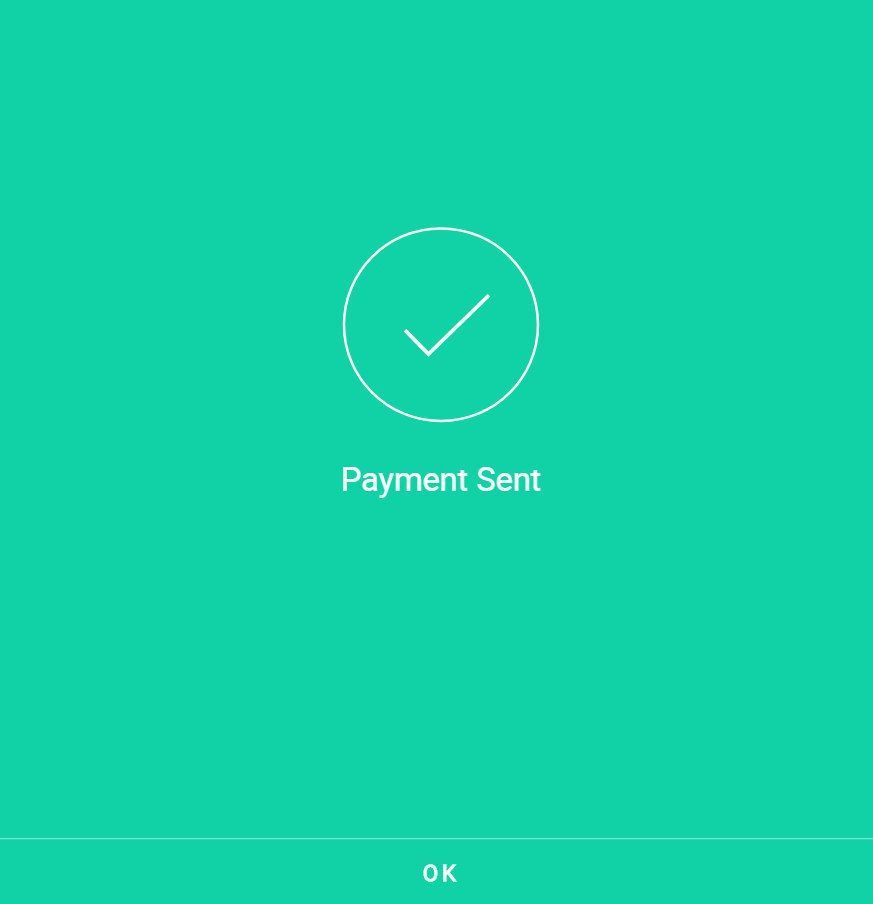
7. Confirmation of successful transaction. The ELA Token will be sent to a new address in the portfolio and the balance will be void before the transfer transaction is confirmed.
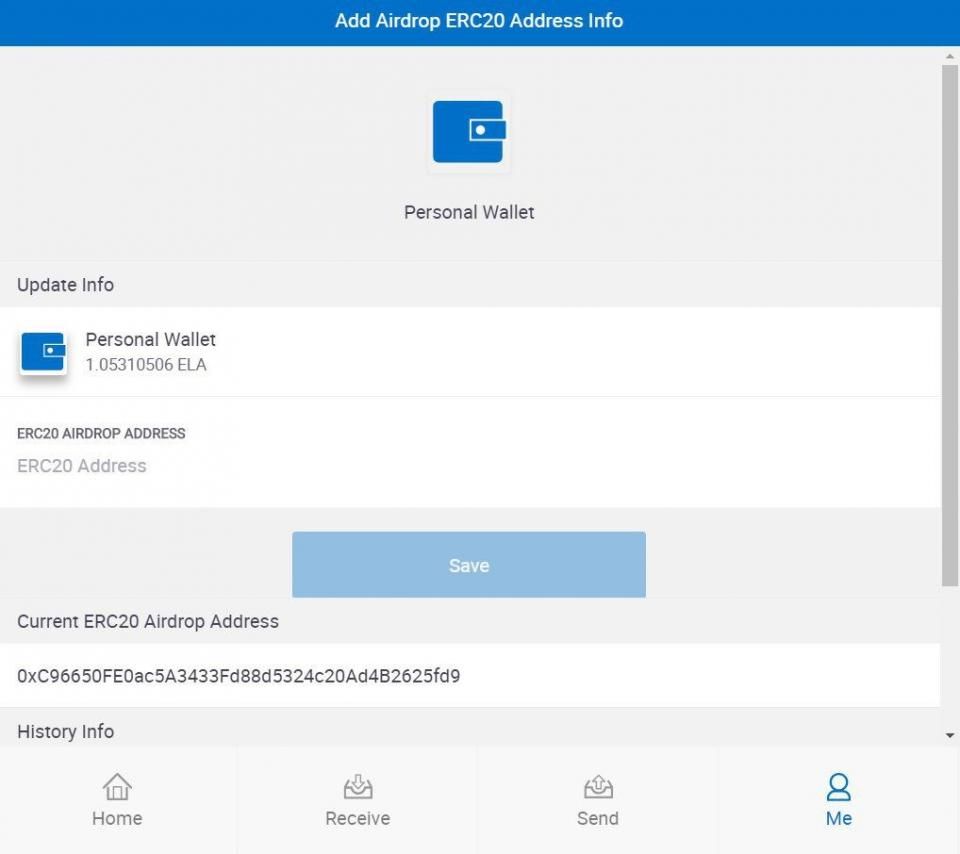
About author
- 20
- 42
- 61
- 6